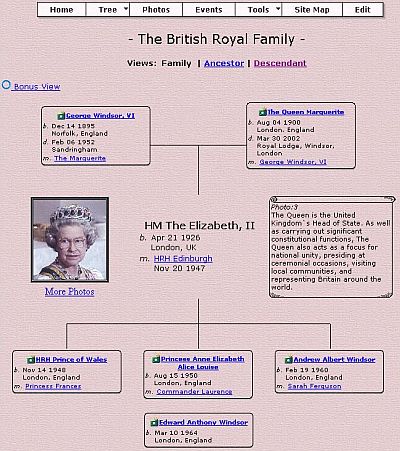Family View
Navigation: Select Tree then Family View from the menu bar. The Family View shows the person you have selected in the center, with his/her photo on the left and notes on the right. Above are the father and mother and below are the children. Clicking on a name in the chart, creates a new chart starting with that name.