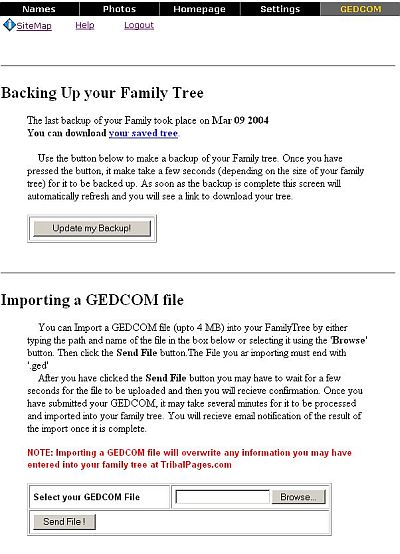Gedcom;
Navigation: Select "GEDCOM" from "Tools" in the menu.To save your Tree as a GEDCOM file click the "Backup my Tree" or "Update My Backup" button in the "Backing Up" section.
If you upload a GEDCOM file from your computer to your WebSite, click the "Browse" button in the Importing section. Once you have selected your file, click the "Upload Now" button.