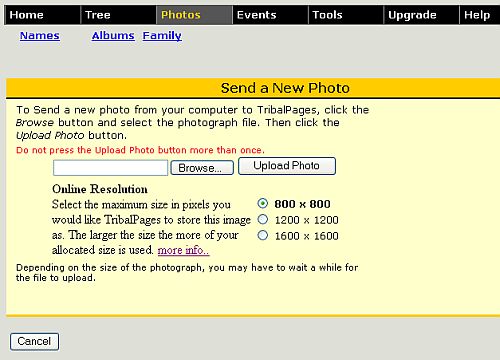Uploading Photos
Uploading Photos
Navigation: Click the Photos button in the Names page OR Send a Photo button in the Albums page to upload a photo to your WebSite.
Click the "Browse" button, and select the "jpg" or "gif" file you wish to send. Then click the "Upload Photo" button. An animation is displayed while your file is being uploaded. Once uploaded, the Photo Edit page is displayed.