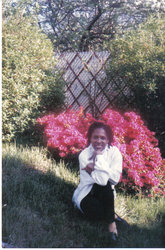Hello family,
I would like introduce you to the Dunson-Lawrence Family Tree. My name is Brian Dunson, the webmaster of this family tree. The Dunson-Lawrence Family Tree was name for my parents Cornell and Gloria (Lawrence) Dunson. This family tree was created to help myself and other family members to learn and document our family's lineage. I was prompted to trace and learn about my extended family members after my father passed away in 2007. In addition, with the start of my own family, I also wanted to create a valuable tool to share with future generations. Although the family tree originated with my parents' family, it extends out to include other family names such as Longs, Whites, Fields and my wife's family of Parhams and Skippers.