Remember the days of old, consider the years of ages past;
ask your father, he will inform you, your elders, they will tell you.
(Deuteronomy 32-7)
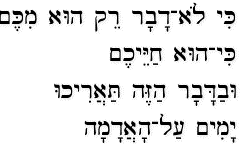
Many people question why I show the Social Secuity Number of a
deceased person.
The United States Goverment provides the Social Security Death Index
(SSDI). The SSDI is available as a free online database from numerous online
organizations.
The Social Security Death Index, while not comprehensive, is one of the
best indexes to use when you're starting your genealogy research. You'll
likely be able to find some information for any ancestor who worked in the
U.S. after 1937 and who died after 1962.
Social Security Death Index can provide valuable vital facts about
birthplace and date, death date, or parents' names. They can also give you
clues to where a person lived or even worked at a given time, where they
resided when they first applied for their Social Security card, where they
last resided, and the residential area of the person who received benefits
upon their death.
Another source of information is the actual social security record SS-5.
The SS-5, Application for Social Security Account Number, contains the
following information: Social Security number, full name (including
women's maiden names), address at time of application, employer and
employer's address (pre-1947 applications only), age at last birthday, date
and place of birth, parents' full names (including mother's maiden name), sex,
color, and whether the applicant had previously applied for Social Security or
Railroad Retirement. It also contains the application date and the applicant's
actual signature. Wouldn't you like to have this information about the
person you are researching?
Under the Freedom of Information Act (FOIA), SSA will fulfill requests
for applications of deceased persons for $27.00, if you provide the Social
Security number. If you do not know the number, the search fee is $29.00. Be
sure to include the person's Social Security number, full name (including
maiden name and name at death), sex, date and place of birth, date of death,
and parents' names. Provide proof of death, or state that the person is listed
in the SSA Death Master File. Include the following statement:
"Microprint required - Printout not sufficient." (Otherwise, you may
receive a computer-generated printout instead of a copy of the original
application.)
Mail your request and payment to:
Social Security Administration
Office of Earnings Operations
FOIA Workgroup
300 N. Green St
P.O. Box 33022
Baltimore, MD 21290-3022.