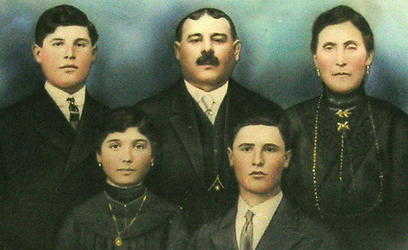About The Salmeri Family
1904 Joseph arrives in the USA alone and went to Alaska to make enough money to send for his two oldest son's. Neno and Andrea came over in 1908. In 1912 Joseph went back to San Vito and returned with his third son Frank. A few years later in 1914 he returned again to San Vito. In 1920 Vita, Alberto, Sadonna age 17 and Tony age 5 came over. Fillipo stayed behind because he was to be married.Alberto's paperwork was not in order and was sent back to San Vito, never again to see his family.In total Joseph returned to San Vito three times.
This tree starts with my great grandparents Joseph and Vita. Their children: Nino, Andrew, Frank, Alberto, Fillipo,Sadonna and young Tony. To all of my family, please follow the instructions and fill in as much as you know about your family. The tree will store all your information for all of us to see.
******************************************************************** TO ADD YOUR FAMILY'S INFO TO THE TREE FOLLOW THE INSTRUCTIONS BELOW: 1. Click on the "Edit" tab and sign in with the following info: username: salmeri
password: joebarry
3. Under the "People" tab select "Add New"
4. Select a relative of yours that is currently in the tree and add your family's info (THE MORE INFO YOU CAN ADD FOR EACH PERSON THE BETTER!!)
5. After you have inputed your information you can upload photos under the "Photos" tab 6. Make sure you link your photos with the correct name.
**PLEASE ONLY ADD PHOTO'S THAT LINK TO SPECIFIC NAMES IN THE TREE. ANY PHOTO'S THAT ARE IN THE ALBUM AND NOT LINKED WILL BE DELETED.
********************************************************************
Very important! to include as much information about each relative as possible especially dates of birth and death. The reason is many names are the same and dates seperate the people. Thanks to my nephew Chris Little for putting this site together for all of us to use.....Andrew Joseph Salmeri
|
LOADING! Please wait ...

LOADING! Please wait ...
Getting Around
There are several ways to browse the family tree. The Tree View graphically shows the relationship of selected person to their kin. The Family View shows the person you have selected in the center, with his/her photo on the left and notes on the right. Above are the father and mother and below are the children. The Ancestor Chart shows the person you have selected in the left, with the photograph above and children below. On the right are the parents, grandparents and great-grandparents. The Descendant Chart shows the person you have selected in the left, with the photograph and parents below. On the right are the children, grandchildren and great-grandchildren. Do you know who your second cousins are? Try the Kinship Relationships Tool. Your site can generate various Reports for each name in your family tree. You can select a name from the list on the top-right menu bar.
In addition to the charts and reports you have Photo Albums, the Events list and the Relationships tool. Family photographs are organized in the Photo Index. Each Album's photographs are accompanied by a caption. To enlarge a photograph just click on it. Keep up with the family birthdays and anniversaries in the Events list. Birthdays and Anniversaries of living persons are listed by month. Want to know how you are related to anybody ? Check out the Relationships tool. |
|