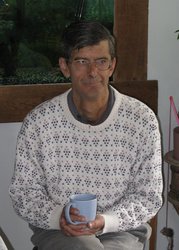|
|
About The Thomas Bell Family Tree
I had always been interested in the Bell family for several reasons: one, my family seemed to have more contact with my mother's side of the family in Scotland (Bayne) even though my father's family were in Ontario and Alberta. Secondly, I can remember my father asking every Bell he met if they had a "Martin" name in the family. It was not until two years ago that I found how the Martins were connected.
Around 1980 I began to delve into the history of the two families, Bayne and Bell. I began to meet cousins in Scotland and Ontario. In the early 1990's a relative put me in contact with the Bells in Michigan. Shortly afterwards I attended family reunions of my father's side in Brooklyn, Michigan, met many relatives and made many contacts.
Once I got on the internet I was able to fill in many blanks. Two years ago a member of the Thornton family phoned me and we discovered we shared the same ggg grandmother. His input answered many questions that I had.
I am now at the point of being able to make a Thomas Bell family Tree.
|

LOADING! Please wait ...
Getting Around
There are several ways to browse the family tree. The Tree View graphically shows the relationship of selected person to their kin. The Family View shows the person you have selected in the center, with his/her photo on the left and notes on the right. Above are the father and mother and below are the children. The Ancestor Chart shows the person you have selected in the left, with the photograph above and children below. On the right are the parents, grandparents and great-grandparents. The Descendant Chart shows the person you have selected in the left, with the photograph and parents below. On the right are the children, grandchildren and great-grandchildren. Do you know who your second cousins are? Try the Kinship Relationships Tool. Your site can generate various Reports for each name in your family tree. You can select a name from the list on the top-right menu bar.
In addition to the charts and reports you have Photo Albums, the Events list and the Relationships tool. Family photographs are organized in the Photo Index. Each Album's photographs are accompanied by a caption. To enlarge a photograph just click on it. Keep up with the family birthdays and anniversaries in the Events list. Birthdays and Anniversaries of living persons are listed by month. Want to know how you are related to anybody ? Check out the Relationships tool. |
|
|