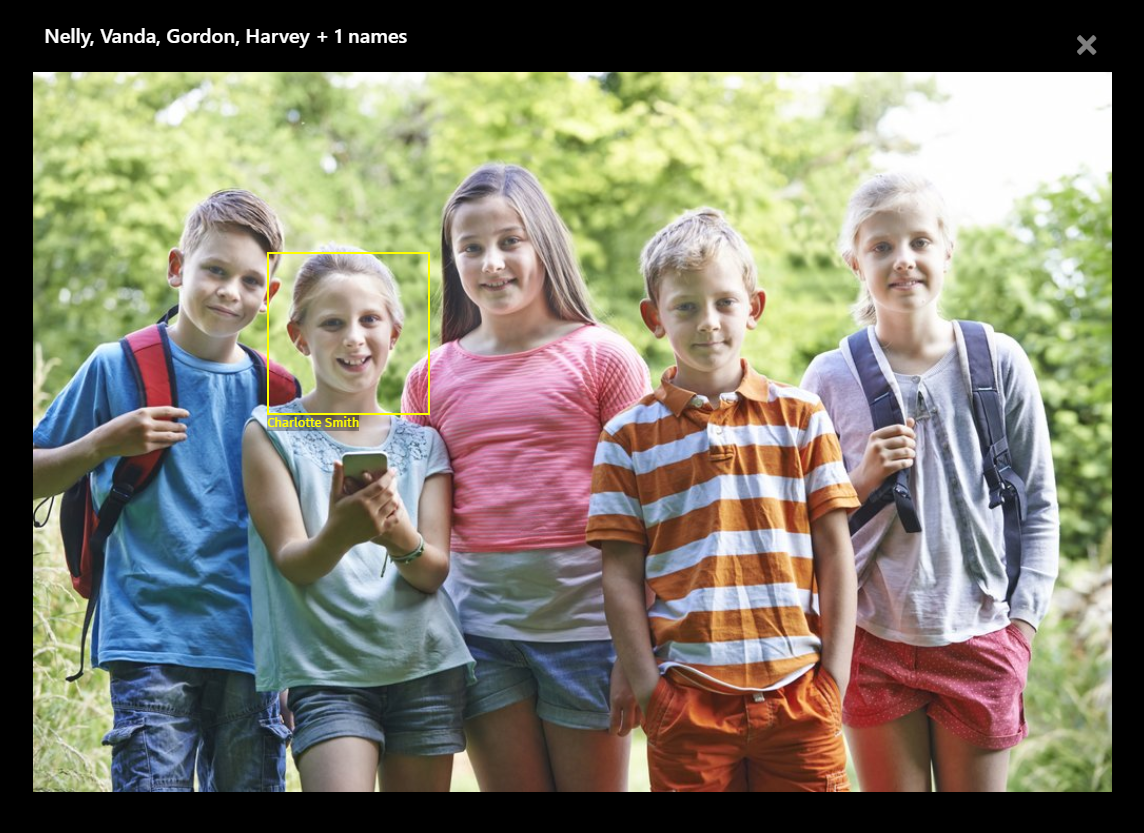- Face Detection & Tagging -
Finding people in your photos
When you upload a photo or edit a previously uploaded photo, we will scan the image looking for faces. The faces that are found are displayed on the left of the photo with a link to "Add Tag".
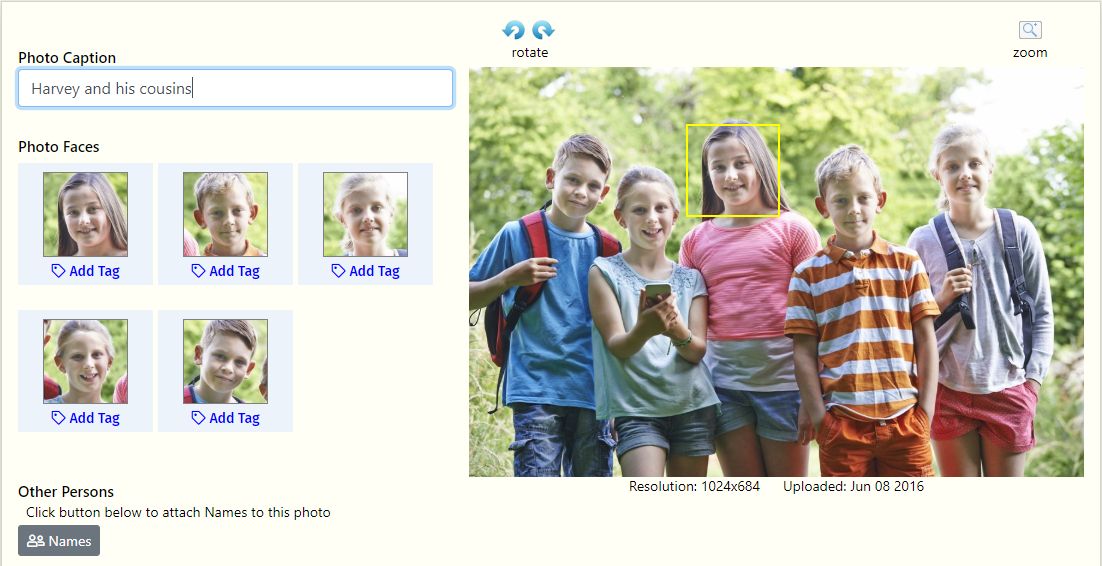
Add a Tag
If you recognize the face, click the Add Tag link below the face. You will be presented with a dialog to select the name. Note: The name must already exist in your family tree. Start entering the firstname or lastname. Keep typing till you see the name in the drop down box below. Pick the name and click the "Attach Name" button.
For previously uploaded photos, if you had already attached names to the photo, those names will appear in the list. You can pick a name from here or select the "other" option to pick a different name.
For photos with no faces (eg. grave stones or houses), you can still attach names by clicking the button in the "Other Names" section
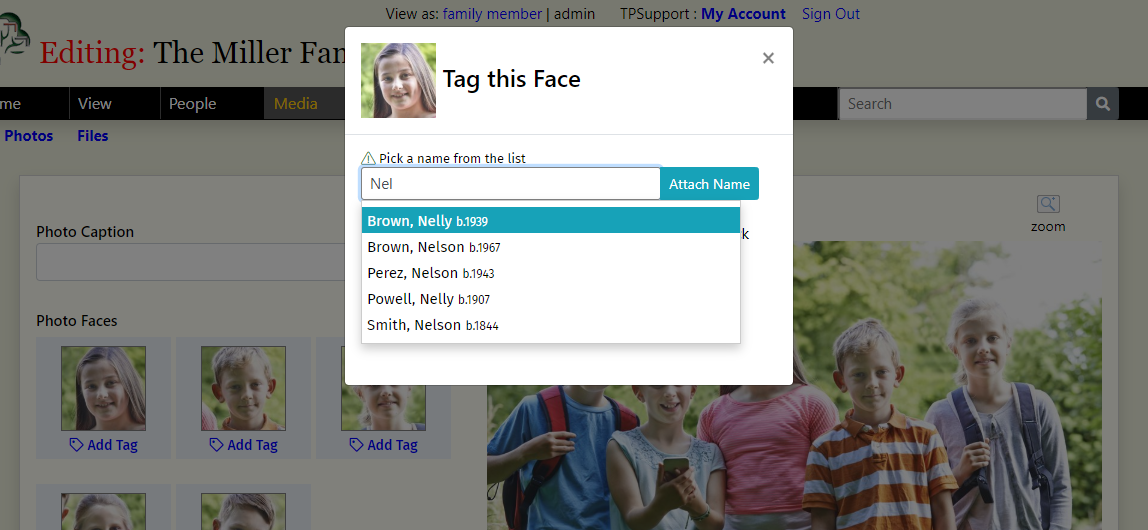
Making corrections
As you tag each face, the tagged name will appear below the face icon of that person. You can make corrections or delete the tag by clicking the and icons below the name.
Remove Tag
To disconnect a face from its name, click the icon.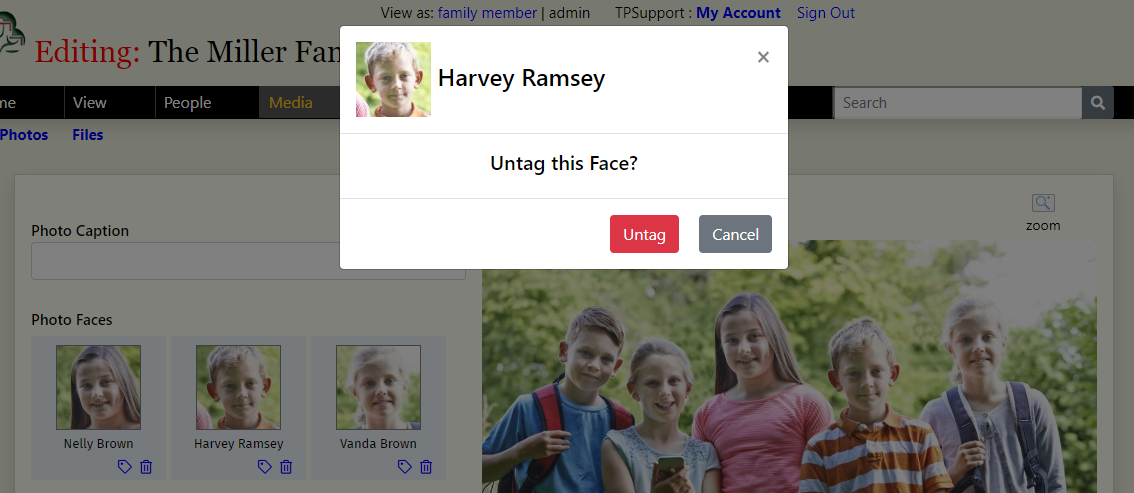
Photo Album
When viewing photos, when your hover over the face or the link to the name, a box with the persons name will appear over the face.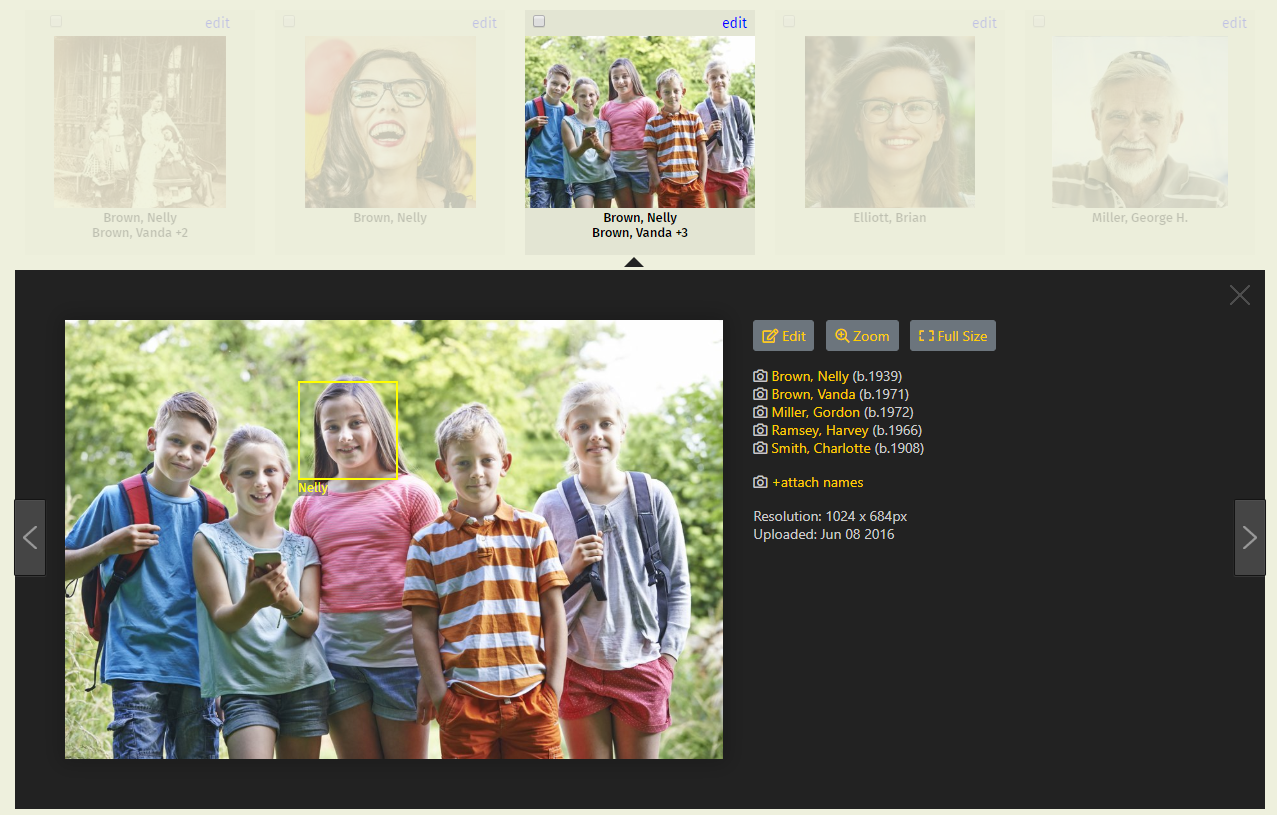
Zoom