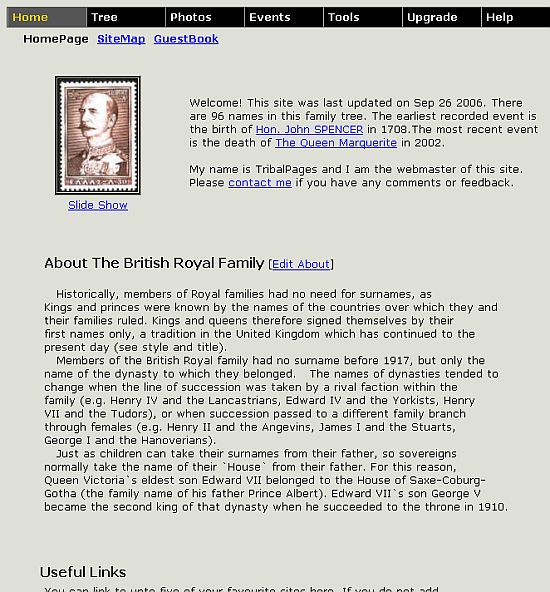Setting up your HomePage
Navigation: Click on "Homepage" in the menu bar. The Homepage is the first page that is displayed when you visit a website. Here you can write an introduction to your site (About), manage your GuestBook and add links to your favorite sites.Click the links labelled "Edit About", "GuestBook" and "Edit Links" to bring up the respective pages.