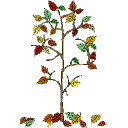About Lopez Girls Family Tree
This family ancestry follows the lineage of my parents, Daniel Lopez and Pearl Garza. Throughout this effort, I have come across many, many fascinating ancestors and their stories. Over the years, I have continued in this very interesting journey back in time to learn more and more about our family. My Tribal Pages subscription allows for only eight Family Lines (colored) to be traced back from you, directly, back through time to interesting ancestors - yet, there are hundreds of ancestors with interesting stories that can't be accessed through the eight Family Lines color option. So, in order for you to find them, I have developed a spreadsheet of 705 ancestors with narratives that you can access whenever you wish. I have highlighted in Orange, 171 ancestors who I think have very interesting narratives. Next to all 705 names, I have also included the Family line colors if they do happen to be in one or more of the eight lines.
In order to use the Family Lines option provided by Tribal Pages - notice any color blocks next to your name and on your parents'. Click on your parents name with the color block and corresponding ancestors names as you go back to the ancestor linked to the color block, reading narratives as you go back in time. If you happen to click on the color block, itself, it will show a list of ancestors from you to the ancestor belonging to the color block. If you click on the ancestors' names along the way to the ancestor with the color block, you can get additional information on them and sometimes a narrative.
To view the spreadsheet that I created which I reference above, click on 'Media' on the Toolbar at the top of the website screen, then click 'Files'. To verify your kinship to an ancestor on the spreadsheet, you can easily check by clicking on 'People' on the tool bar at the top of the website screen, then 'Relationships'. On one of the drop down options, find and click on your name then in the other, find and click on the ancestor you're interested in to see how and if you are related. I am continually adding to the spreadsheet and occasionally uploading an updated version to the website. You can download the spreadsheet onto your computer for easier access and review and sort by name, date, or country if you care to do so.
Please pass along your comments on these two tools. Also, if you are aware of a family member's change in status but cannot correct yourself, please let me know and I will make the update.
Also, remember that if you change your email address, please notify so I can correct on the newsletter mail out.
Thanks. Enjoy! |
LOADING! Please wait ...

LOADING! Please wait ...
LOADING! Please wait ...
LOADING! Please wait ...
Getting Around
There are several ways to browse the family tree. The Tree View graphically shows the relationship of selected person to their kin. The Family View shows the person you have selected in the center, with his/her photo on the left and notes on the right. Above are the father and mother and below are the children. The Ancestor Chart shows the person you have selected in the left, with the photograph above and children below. On the right are the parents, grandparents and great-grandparents. The Descendant Chart shows the person you have selected in the left, with the photograph and parents below. On the right are the children, grandchildren and great-grandchildren. Do you know who your second cousins are? Try the Kinship Relationships Tool. Your site can generate various Reports for each name in your family tree. You can select a name from the list on the top-right menu bar.
In addition to the charts and reports you have Photo Albums, the Events list and the Relationships tool. Family photographs are organized in the Photo Index. Each Album's photographs are accompanied by a caption. To enlarge a photograph just click on it. Keep up with the family birthdays and anniversaries in the Events list. Birthdays and Anniversaries of living persons are listed by month. Want to know how you are related to anybody ? Check out the Relationships tool. |
|