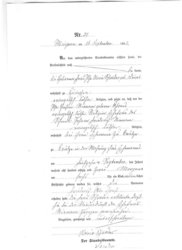About Mi Gran Familia
Creamos este árbol genealógico no con objeto de encontrar algún trazo de sangre azul, sino que como una forma de entender los vínculos que nos unen con nuestros primos, tío y sobrinos de distinto grado. Me imagino que a Uds. también les debe pasar que conocen a algún pariente o han oído hablar de él, pero realmente no saben cuál es la relación que los une, lo cual a mí en particular me da mucha pena, siendo parte de una familia que ha sido siempre tan unida, pero que con la partida de las generaciones mayores se ha ido distanciando.
Lo llamamos "Mi gran familia" para que todos quienes están allí se sientan identificados y me manden sus antecedentes y fotografías. Como ven, esto puede ser tan grande como queramos, por lo que no duden en mandarme todas las fotos y antecedentes que quieran que agregue.
Les cuento que para mí la mejor forma de seguir el árbol genealógico es ir al menú TREE y seleccionar PHOTO-TREE, si pinchan el nombre de una persona podrán ir siguiendo su línea de ascendencia y descendencia, con las fotos respectivas. Es súper entretenido. Espero que les guste. (Si las fotos o nombres de sus hermanos no están en orden cronológico, es porque no tengo las fechas de nacimiento. (Por favor mándenmelas)
|

LOADING! Please wait ...
Getting Around
There are several ways to browse the family tree. The Tree View graphically shows the relationship of selected person to their kin. The Family View shows the person you have selected in the center, with his/her photo on the left and notes on the right. Above are the father and mother and below are the children. The Ancestor Chart shows the person you have selected in the left, with the photograph above and children below. On the right are the parents, grandparents and great-grandparents. The Descendant Chart shows the person you have selected in the left, with the photograph and parents below. On the right are the children, grandchildren and great-grandchildren. Do you know who your second cousins are? Try the Kinship Relationships Tool. Your site can generate various Reports for each name in your family tree. You can select a name from the list on the top-right menu bar.
In addition to the charts and reports you have Photo Albums, the Events list and the Relationships tool. Family photographs are organized in the Photo Index. Each Album's photographs are accompanied by a caption. To enlarge a photograph just click on it. Keep up with the family birthdays and anniversaries in the Events list. Birthdays and Anniversaries of living persons are listed by month. Want to know how you are related to anybody ? Check out the Relationships tool. |
|
|
|